Chapter 1 Graphs in Economics Notes
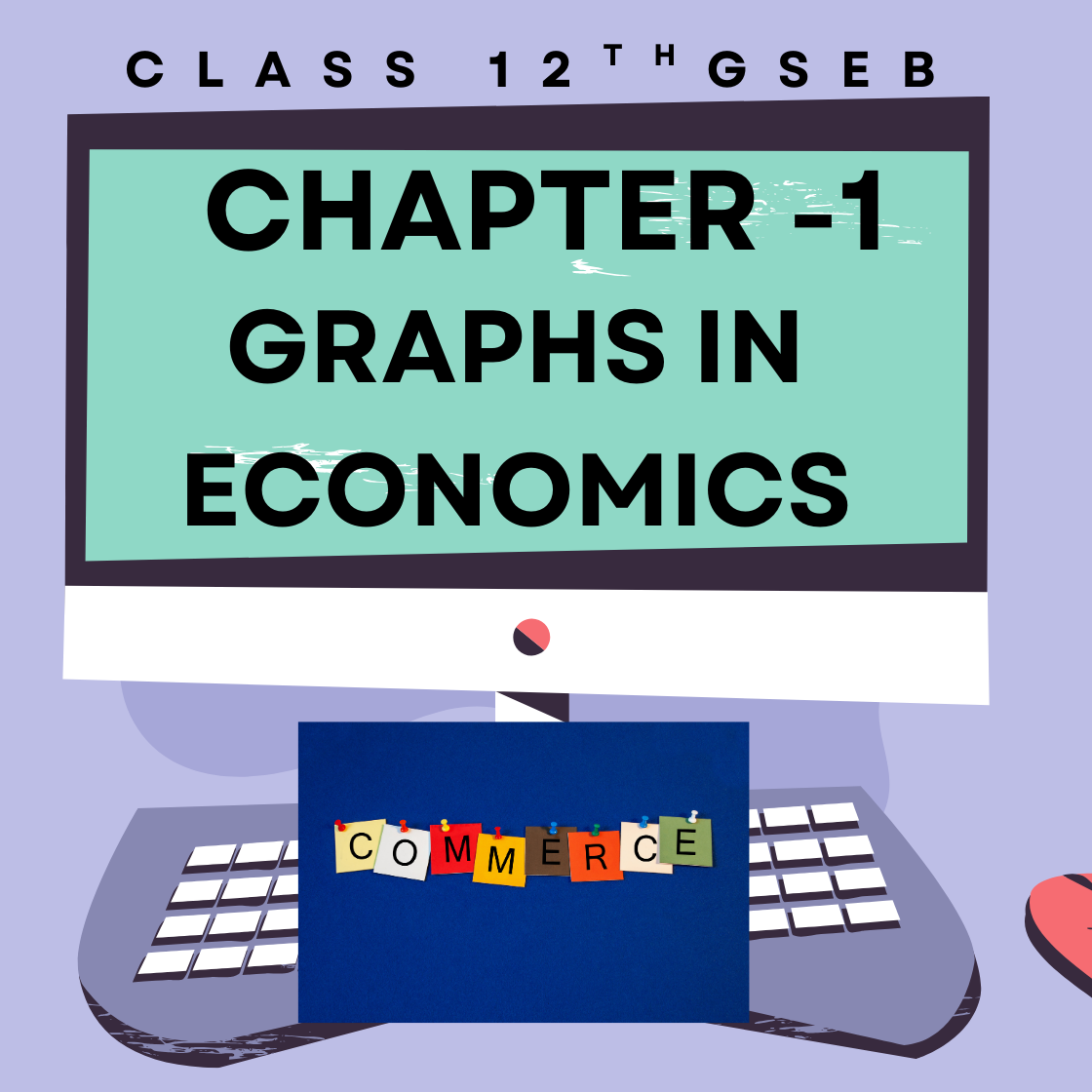
Chapter 1 Graphs in Economics Notes
Meaning of a Diagram and a Graph
1. Diagram:
A diagram is a visual way of presenting data in a simplified manner. It is used when data is straightforward and does not require deep statistical analysis. Drawing a diagram requires choosing a proper scale, but not necessarily detailed knowledge of statistics.
Uses: Diagrams are used by advertising agencies to grab attention, by government departments to share information, and by social organizations to create awareness.
2. Graph:
A graph is a line or curve-based illustration of complex data drawn on graph paper. It represents data in a more technical format. Drawing and interpreting a graph needs both an appropriate scale and a good understanding of statistical concepts.
Uses: Economists use graphs to study patterns and trends in macroeconomic indicators.
Importance of Diagrams and Graphs in Economics:
Diagrams and graphs make learning economics easier and more effective.
They help display the trend of economic variables over time in a single glance.
They assist in understanding changes happening across different sectors of the economy.
They allow comparisons between various economic categories like sectors, time periods, or regions.
They make it easier to explain and grasp tough concepts by saving time and effort.
Many difficult economic theories are better understood through visual representations like graphs and diagrams.
Points to Remember While Drawing Diagrams and Graphs:
Choose the right type of diagram or graph and present it properly.
Ensure the data is clear and accurate.
Select the right scale and units of measurement.
Mark values clearly on X-axis and Y-axis.
Mention the source of the data used.
State the method or formula used for the calculations.
Types of Diagrams:
1. Time-based Line Diagrams (Curves):
These diagrams depict how two economic variables relate over a period of time. Common examples include demand and supply curves. In these diagrams, the independent variable (often time) is placed on the X-axis and the dependent variable on the Y-axis.
Uses: To show population growth, inflation trends, literacy rates, etc.
2. Bar Diagram:
A bar diagram is created using vertical or horizontal bars to represent data values of one or more variables across different categories like places, years, or subjects. All bars have equal width, and their height reflects the magnitude of the data.
Types of Bar Diagrams:
Simple Bar Diagram: Represents only one variable over categories like different years or locations.
Clustered Bar Diagram: Displays two or more related variables side by side for comparison across a common base.
Divided Bar Diagram: Shows a single variable divided into sub-categories within the same bar.
Points to Consider While Drawing a Bar Diagram:
All bars must have the same width.
The height of each bar should match the value it represents.
Equal spacing must be maintained between all bars.
Generally, bars are drawn on the X-axis but may be horizontal on the Y-axis.
Arrange bars from left to right based on the data.
3. Pie Diagram:
A pie diagram (or circular chart) represents the entire data as a circle, with segments showing different parts of the data. The angle for each segment is calculated using:
Formula:
Points to Consider While Drawing a Pie Diagram:
A circle consists of 360°.
The total of all segment angles must be exactly 360°.
When comparing two datasets, use two pie charts side by side with their size (radius) proportional to the datasets.
Types of Graphs:
Time Series Graphs
Graphs of Continuous Frequency Distribution:
Histogram
Frequency Polygon
Frequency Curve
Cumulative Frequency Curve
Logarithmic Graphs
Time Series Graphs: These are created with time as the base variable and are useful in tracking changes in economic activities over time.
Use of Technology in the Study of Economics:
1. Computer Technology:
Computers simplify difficult concepts and large datasets by creating PowerPoint presentations.
Excel sheets help handle large volumes of economic data. Simple commands give quick results like totals, averages, or graphs.
Many software tools are available to draw various graphs and diagrams related to economic data.
Economic study materials can be stored digitally on hard drives, pen drives, emails, cloud services like Google Drive, Dropbox, and DigiLocker for easy access.
Statistical programs like SPSS, SHAZAM, SAS, and E-Views help analyze data quickly and efficiently by using the right formulas.
Precautions While Using Computers:
Computers assist learning but cannot replace actual study material.
They make the study process easier and quicker, but not a substitute for understanding concepts.
If incorrect commands are used, important files or work can be lost.
Without knowing proper formulas or commands, data processing and graphs may give incorrect results.
2. Internet Technology:
The internet, being a digital innovation, is used in the study of economics in several ways:
As Tutorials: PowerPoint presentations and study materials are accessible through open educational websites.
For Active Learning: Videos and lectures by subject experts are available online, similar to classroom learning.
As Reading Material: Free e-books, journals, and articles provide excellent reading resources.
As a Source of Information: We can gather details about universities, courses, and more about economics.
As a Data Resource: Official data is accessible on RBI, Ministry of Finance, Ministry of Commerce, WHO, UNO, IMF, CSO, and CMIE websites.
Miscellaneous Use: With search engines, one can explore economic quotes, book references, and more.
Precautions While Using the Internet:
Avoid using unverified or misleading information found online.
Always refer to genuine and trusted websites to ensure the authenticity of the data.
Data CDs (Compact Discs):
Reliable institutions like labs, research centers, and government bodies release CDs containing large volumes of economic data. These are used by colleges and researchers. CMIE (Centre for Monitoring Indian Economy) also provides economic databases that are helpful for institutions and corporates.
Precautions While Using Data CDs:
The data in such CDs is vast and may be difficult to navigate.
Each CD may have many datasets; users must know how to locate the specific required data sheet.
