Unit-1: Introduction to Network
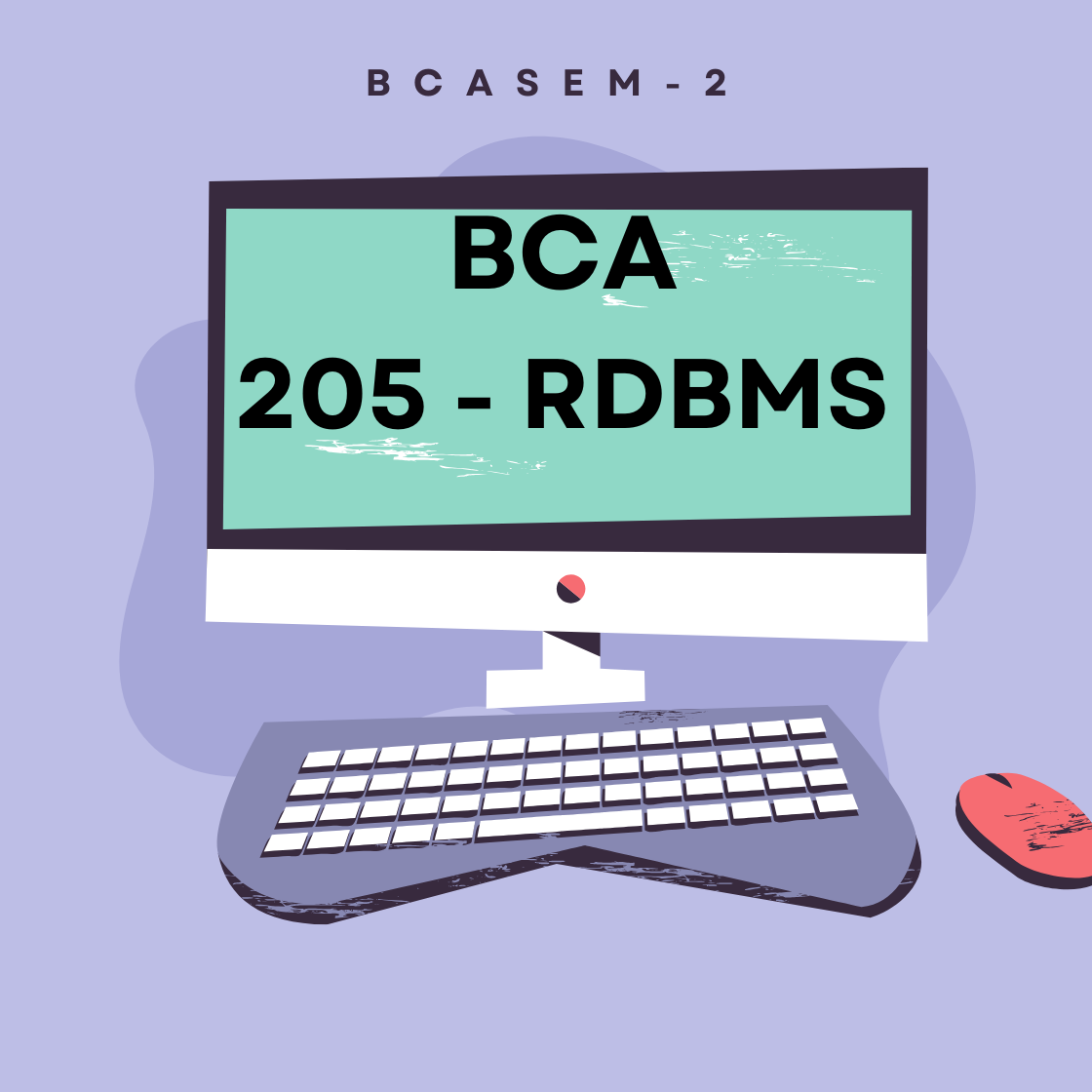
INDEX
- 1.1 Basics of network
- 1.1.1 Types of networks
- 1.1.2 Different topologies (Bus, ring, star, mesh, tree)
- 1.2 Types of networks (LAN, MAN, WAN)
- 1.3 Terminologies (Intranet, Internet, Unicast, Broadcast, Multicast)
NOTES
Basics of Network
A network is a system where two or more devices (such as computers, smartphones, or servers) are connected together to share data, resources, and services. The idea of networking is to allow communication between devices so that information can flow smoothly, whether within a small office or across the globe through the internet.
1. Definition of a Network
A network is a collection of interconnected devices (often called nodes) that can communicate with one another through a medium like cables, radio waves, or optical fibers. These devices could be computers, printers, switches, routers, or even IoT devices like smart TVs and home assistants.
2. Basic Components of a Network
Nodes (Devices):
These are the physical devices connected to the network. Examples include laptops, desktops, mobile phones, printers, and servers.Transmission Media:
The medium through which data is transferred. It can be:Wired media: Copper cables (Ethernet), fiber optic cables.
Wireless media: Radio waves, microwaves, infrared.
Network Interfaces:
Each device needs a Network Interface Card (NIC) or a built-in chip to connect to the network.Switches and Hubs:
Hub: A simple device that broadcasts data to all devices.
Switch: Smarter than a hub, it forwards data only to the intended device.
Router:
A device that connects different networks together, most importantly connecting a local network to the internet.Protocols:
A set of rules that define how data is transmitted and received. Examples include TCP/IP, HTTP, and FTP.
3. Types of Networks
LAN (Local Area Network):
Covers a small area like a home, office, or school. Example: Wi-Fi in your house.MAN (Metropolitan Area Network):
Covers a larger area, like a city or a large campus.WAN (Wide Area Network):
Spans a very large area, often globally. The internet itself is the largest WAN.PAN (Personal Area Network):
Small scale network created around a single person, usually with Bluetooth devices like mobile phones and headphones.
4. Network Topologies
The physical or logical arrangement of devices in a network.
Bus Topology: All devices connected on a single cable.
Star Topology: All devices connected to a central hub/switch.
Ring Topology: Devices connected in a circular manner.
Mesh Topology: Each device connected to multiple devices for redundancy.
Hybrid Topology: Combination of two or more topologies.
5. How Data Travels in a Network
When data is sent from one device to another, it is broken down into small units called packets. Each packet has:
The source address (sender).
The destination address (receiver).
The actual message/data.
Routers and switches ensure these packets travel efficiently and reach the correct device.
6. Importance of Networking
Resource Sharing: Multiple computers can share printers, files, and internet connections.
Communication: Emails, video calls, and messaging become possible.
Data Security & Backup: Networks allow centralized storage and backup.
Scalability: Easy to add more devices without disrupting existing communication.
7. Common Networking Protocols
TCP/IP (Transmission Control Protocol/Internet Protocol): Backbone of internet communication.
HTTP/HTTPS: Protocols for accessing web pages.
FTP (File Transfer Protocol): For sharing files between computers.
SMTP/POP3/IMAP: Email protocols.
8. Network Security Basics
Since networks allow multiple devices to connect, they are vulnerable to cyber threats. Common measures include:
Firewalls: Prevent unauthorized access.
Encryption: Protects data during transmission.
Antivirus and Anti-malware: Protect devices on the network.
Strong Authentication: Using passwords, biometrics, or two-factor authentication.
Types of Networks
A network is a system that connects multiple devices to allow communication and resource sharing. Based on their size, purpose, and coverage area, networks are divided into several types. Each type of network serves a unique role in daily life, business, and global communication.
1. Personal Area Network (PAN)
A PAN is the smallest type of network, created around a single person. It usually involves personal devices that are connected wirelessly or with cables.
Examples: Connecting your smartphone to wireless headphones via Bluetooth, or linking a laptop and mobile using a USB cable.
Characteristics:
Covers a few meters.
Mainly used for personal data exchange.
Simple to set up and maintain.
Real-life use: A student syncing notes from a laptop to a tablet through Bluetooth.
2. Local Area Network (LAN)
A LAN covers a small geographical area such as a single room, office, or building. It connects computers, printers, and other devices within that limited space.
Examples: A college computer lab, an office setup with shared printers, or home Wi-Fi.
Characteristics:
High speed and reliable.
Typically owned and managed by a single organization or person.
Easy to expand within the limited area.
Real-life use: Employees in an office accessing files from a central server.
3. Metropolitan Area Network (MAN)
A MAN spans across a larger area than a LAN but smaller than a WAN. It usually covers a city or a large campus.
Examples: A university network spread across multiple campuses, or a city-wide cable TV network.
Characteristics:
Moderate to high speed.
Can connect multiple LANs together.
Often managed by service providers or large organizations.
Real-life use: A city’s metro rail system using a MAN to manage ticketing, communication, and operations.
4. Wide Area Network (WAN)
A WAN covers a very large geographical area, often connecting devices across countries or continents. The internet itself is the biggest example of a WAN.
Examples: Bank networks across multiple branches, multinational company networks, or the internet.
Characteristics:
Spans global distances.
Uses routers and public telecommunication systems.
Usually slower than LAN due to long distances.
Real-life use: Online shopping websites that connect customers, warehouses, and payment systems worldwide.
5. Campus Area Network (CAN)
A CAN is a specialized type of network that connects several LANs within a limited geographical area, like a university or business campus.
Examples: A hospital’s networking system across different buildings.
Characteristics:
Covers a medium area like 1–5 km.
Owned and maintained by a single organization.
Real-life use: A college with multiple departments connected through a common network.
6. Virtual Private Network (VPN)
Although not a physical network type, a VPN creates a secure network connection over the internet. It allows users to connect to a private network remotely.
Examples: Employees working from home connecting securely to their company’s internal network.
Characteristics:
Provides encryption and data security.
Used for privacy and bypassing restrictions.
Real-life use: A remote worker accessing files stored on their office server through VPN.
7. Storage Area Network (SAN)
A SAN is a specialized network that provides access to consolidated storage resources. It is often used in data centers.
Examples: Large businesses using centralized storage for backups and database access.
Characteristics:
High-speed and dedicated to storage.
Allows efficient management of large volumes of data.
Real-life use: An e-commerce company storing customer data and transaction history on a SAN.
8. Enterprise Private Network (EPN)
Large organizations often build their own EPNs to connect different branches securely without relying on public networks.
Examples: A bank connecting all its branches through its own private network.
Characteristics:
More secure than public networks.
Controlled and owned by the organization itself.
Real-life use: A multinational company’s private communication system.
Conclusion
Networks come in many forms, each suited for different purposes:
PAN connects personal devices,
LAN supports small organizations or homes,
MAN bridges larger institutions or cities,
WAN spans across the world, forming the backbone of the internet.
Other specialized types like CAN, VPN, SAN, and EPN serve targeted purposes, making networking flexible for personal, business, and global needs. Understanding these types helps in choosing the right setup depending on distance, security, and scale.
Network Topologies
A network topology is the way devices (computers, servers, printers, etc.) are arranged and connected within a network. It describes both the physical layout (how devices are connected with cables or wireless links) and the logical layout (how data flows between devices).
Different topologies have their own advantages and disadvantages, and the choice depends on cost, reliability, and the size of the network.
1. Bus Topology
Structure:
In a bus topology, all devices are connected to a single central cable called the backbone. Data is sent along this backbone, and all devices check if the data is meant for them.
Features:
Simple and inexpensive to set up.
Works well for small networks.
Terminators are placed at both ends of the main cable to prevent signal loss.
Advantages:
Easy to install and requires less cable.
Cost-effective for small networks.
Disadvantages:
If the main cable fails, the entire network stops working.
Performance decreases when many devices send data at the same time.
Difficult to troubleshoot when issues occur.
Real-life Example:
Early versions of Ethernet used bus topology in small offices.
2. Ring Topology
Structure:
In a ring topology, each device is connected to exactly two other devices, forming a closed loop or ring. Data travels in one direction (or sometimes both directions in a dual ring).
Features:
Each device acts as a repeater to keep the signal strong.
Data passes from one device to the next until it reaches its destination.
Advantages:
Easy to install and reconfigure.
Equal access for all devices; no one computer can monopolize the network.
Disadvantages:
If a single device or connection fails, the entire network can break down.
Slower compared to modern topologies like star.
Real-life Example:
Token Ring networks developed by IBM were based on ring topology.
3. Star Topology
Structure:
In a star topology, all devices are connected to a central device (hub, switch, or router). The central device acts as a controller that manages data transmission.
Features:
Most common topology used today in LANs.
Easy to add or remove devices without disturbing the network.
Advantages:
If one cable fails, only that device is affected, not the whole network.
Easy to troubleshoot and maintain.
Scalable – new devices can be added easily.
Disadvantages:
If the central hub/switch fails, the entire network stops working.
Requires more cable compared to bus topology.
Real-life Example:
Almost all modern home Wi-Fi and office LANs use star topology.
4. Mesh Topology
Structure:
In a mesh topology, every device is connected directly to every other device. It can be full mesh (all devices connected to all others) or partial mesh (only some devices have full interconnection).
Features:
Provides multiple paths for data transmission.
Very reliable, as one link failure does not affect communication.
Advantages:
High fault tolerance; network remains operational even if multiple links fail.
Ensures fast data transfer due to multiple available paths.
Disadvantages:
Very expensive because it requires many cables and ports.
Complex to install and manage.
Real-life Example:
Used in military communication systems and large data centers where reliability is critical.
5. Tree Topology
Structure:
A tree topology is a combination of star and bus topologies. Multiple star networks are connected to a central backbone cable, forming a hierarchical structure like a tree.
Features:
Central backbone connects multiple levels of star-configured devices.
Suitable for networks that need to expand in a structured way.
Advantages:
Easy to expand – more devices or groups can be added by extending branches.
Provides a hierarchical flow of data, making management easier.
Disadvantages:
If the backbone cable fails, the entire network can go down.
More cabling and configuration are required compared to a simple star.
Real-life Example:
Used in universities and schools where different departments (each with its own star network) are connected to a main backbone.
Conclusion
Bus Topology is simple but outdated.
Ring Topology provides equal access but fails easily.
Star Topology is the most popular today due to its simplicity and reliability.
Mesh Topology offers maximum fault tolerance but at a very high cost.
Tree Topology is scalable and suitable for large organizations with hierarchical setups.
By understanding these topologies, network designers can choose the most suitable layout depending on cost, size, and reliability needs.
Types of Networks: LAN, MAN, WAN
Computer networks can be classified based on the geographical area they cover, the number of devices connected, and their purpose. Among the most important categories are LAN (Local Area Network), MAN (Metropolitan Area Network), and WAN (Wide Area Network). These three types form the foundation of modern communication systems, from small offices to the global internet.
1. Local Area Network (LAN)
Definition:
A LAN is a network that connects computers and other devices within a small geographical area, such as a single room, office, home, or building.
Features:
Covers a range of a few meters to a few kilometers.
Provides high data transfer speed (up to 1 Gbps or more with modern Ethernet and Wi-Fi).
Usually owned, managed, and maintained by a single person or organization.
Uses Ethernet cables or Wi-Fi for communication.
Advantages:
High-speed communication between devices.
Easy to set up and manage.
Low cost compared to larger networks.
Secure, since it is limited to a private area.
Disadvantages:
Limited to small geographical areas.
Requires proper configuration and maintenance.
Examples:
A college computer lab with connected PCs and printers.
Home Wi-Fi where laptops, smartphones, and smart TVs are connected.
2. Metropolitan Area Network (MAN)
Definition:
A MAN is a network that spans across a city or a large campus. It connects multiple LANs together to create a larger network within a metropolitan region.
Features:
Covers distances ranging from 5 km to about 50 km.
Provides moderate to high speed (higher than WAN but lower than LAN).
Often managed by service providers, government organizations, or large institutions.
May use technologies such as fiber optics, leased lines, or wireless links.
Advantages:
Connects multiple LANs for efficient resource sharing.
Supports communication over a wider area compared to LAN.
Cost-effective compared to WAN.
Disadvantages:
More expensive than LAN due to infrastructure needs.
If a major connection fails, multiple LANs may be affected.
Examples:
A city’s cable television network.
A university campus connecting different buildings with a single system.
A government network connecting multiple offices in a city.
3. Wide Area Network (WAN)
Definition:
A WAN is the largest type of network, covering regions, countries, or even the entire globe. The internet itself is the biggest example of a WAN. It connects multiple LANs and MANs through telecommunication systems like satellites, undersea cables, and long-distance fiber optics.
Features:
Covers thousands of kilometers.
Data transfer speed varies, usually slower than LAN due to large distances.
Often managed by multiple organizations, telecom providers, and ISPs (Internet Service Providers).
Uses advanced networking devices like routers, gateways, and firewalls.
Advantages:
Enables global communication and information sharing.
Connects businesses across different countries.
Supports online services like banking, e-commerce, and video conferencing.
Disadvantages:
Very expensive to set up and maintain.
More vulnerable to security threats such as hacking and cyber-attacks.
Data transmission speed may be affected by congestion.
Examples:
The Internet (global WAN).
International banking systems connecting ATMs worldwide.
Corporate networks connecting offices in different countries.
| Feature | LAN | MAN | WAN |
|---|---|---|---|
| Full Form | Local Area Network | Metropolitan Area Network | Wide Area Network |
| Area Covered | A building or campus | A city or large campus | Countries or worldwide |
| Speed | Very High (up to 1 Gbps+) | Moderate to High | Variable, usually lower than LAN |
| Ownership | Single person/organization | Managed by organizations/ISP | Shared ownership (multiple providers) |
| Cost | Low | Moderate | Very High |
| Example | Home Wi-Fi, Office LAN | University campus, City network | Internet, International banking |
1. Intranet
Definition:
An Intranet is a private network that is accessible only to the members of an organization. It uses the same technologies as the Internet (such as web browsers, TCP/IP, and web servers), but access is restricted.
Features:
Secure and limited to authorized users.
Often protected by firewalls and login authentication.
Provides internal communication, collaboration, and document sharing.
Advantages:
Improves teamwork through shared resources (documents, calendars, internal messaging).
Keeps sensitive data safe from the public.
Helps organizations reduce printing costs by sharing digital information.
Example:
A company’s employee portal where staff can access HR policies, internal notices, and work reports.
2. Internet
Definition:
The Internet is the largest global network that connects millions of computers and networks worldwide. It allows the exchange of information using standard protocols like TCP/IP.
Features:
Open and public, accessible to anyone with an internet connection.
Provides services like email, web browsing, social media, online banking, and cloud storage.
Uses servers, routers, satellites, and undersea cables for global communication.
Advantages:
Provides instant access to information.
Connects people across the world through communication tools.
Supports e-commerce, entertainment, and online education.
Example:
Accessing Google, YouTube, or online shopping platforms like Amazon.
3. Unicast
Definition:
Unicast is a type of communication where data is sent from one sender to one specific receiver over a network. It is the most common form of communication on the Internet.
Features:
Point-to-point communication.
Each receiver requires a separate connection if multiple devices need the same data.
Mostly used for private communication.
Advantages:
Direct and reliable data delivery.
Ensures that information reaches the intended receiver only.
Disadvantages:
Not efficient when the same data needs to be sent to many users (e.g., video streaming).
Example:
Sending an email from one user to another, or accessing a specific website.
4. Broadcast
Definition:
Broadcast is when data is sent from one sender to all devices in the network simultaneously. Every connected device receives the same message, whether they need it or not.
Features:
One-to-all communication.
Works only in smaller networks like LANs.
Cannot be used on the entire Internet because of inefficiency.
Advantages:
Useful when all devices need the same information.
Simple and quick for small-scale networks.
Disadvantages:
Wastes bandwidth, since devices that don’t need the message still receive it.
Creates unnecessary traffic on the network.
Example:
When a DHCP (Dynamic Host Configuration Protocol) server sends an IP address offer to all computers in a local network.
5. Multicast
Definition:
Multicast is a communication method where data is sent from one sender to a selected group of receivers. Unlike broadcast, it doesn’t reach every device, only those that have shown interest in receiving the data.
Features:
One-to-many communication (but not to all).
More efficient than unicast when sending the same data to multiple receivers.
Often used in multimedia distribution.
Advantages:
Saves bandwidth compared to unicast.
More targeted than broadcast.
Disadvantages:
More complex to manage than unicast or broadcast.
Not supported by all networks.
Example:
Streaming a live cricket match online where only subscribers (a specific group) receive the video feed.
Conclusion
Intranet is a private organizational network, while Internet is the global public network.
Unicast is one-to-one communication.
Broadcast is one-to-all communication.
Multicast is one-to-selected group communication.
