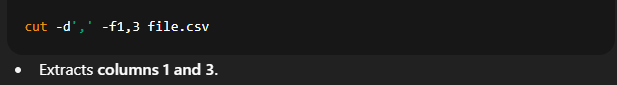Demonstrate how to use text processing commands like ‘sed’, and ‘cut’ with suitable examples.
SOLUTION....
Detailed Explanation
1. The sed Command
sedstands for Stream Editor.It processes text line by line and can perform operations like:
Substitution (find & replace)
Deletion of lines
Insertion of text
Transformation of characters
Common Syntax
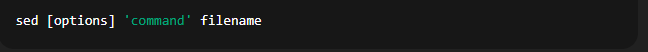
Examples
Substitute (Replace text)
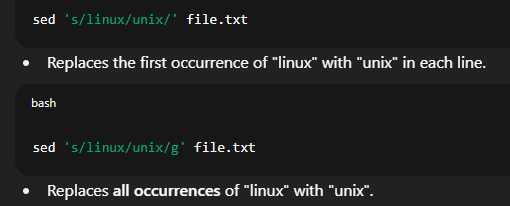
2. Delete lines
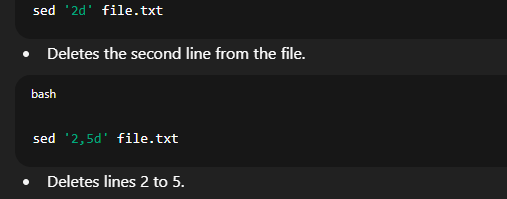
3. Insert a line
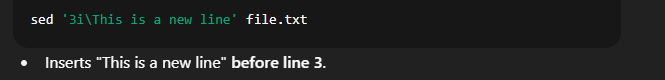
4.Print specific lines
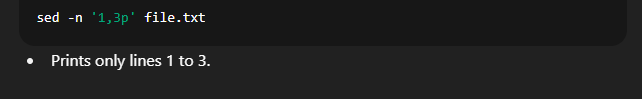
2. The cut Command
cutis used to extract specific parts of text based on:Delimiter (
-d): Extract fields separated by characters (like,or:).Character position (
-c): Extract a range of characters.Fields (
-f): Select columns from the input.
Common Syntax

Examples
Extract specific columns from a CSV file
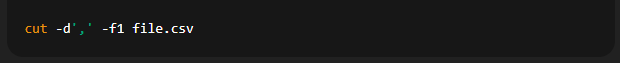
2. Extract multiple fields