Unit-2: Internet and Intranet
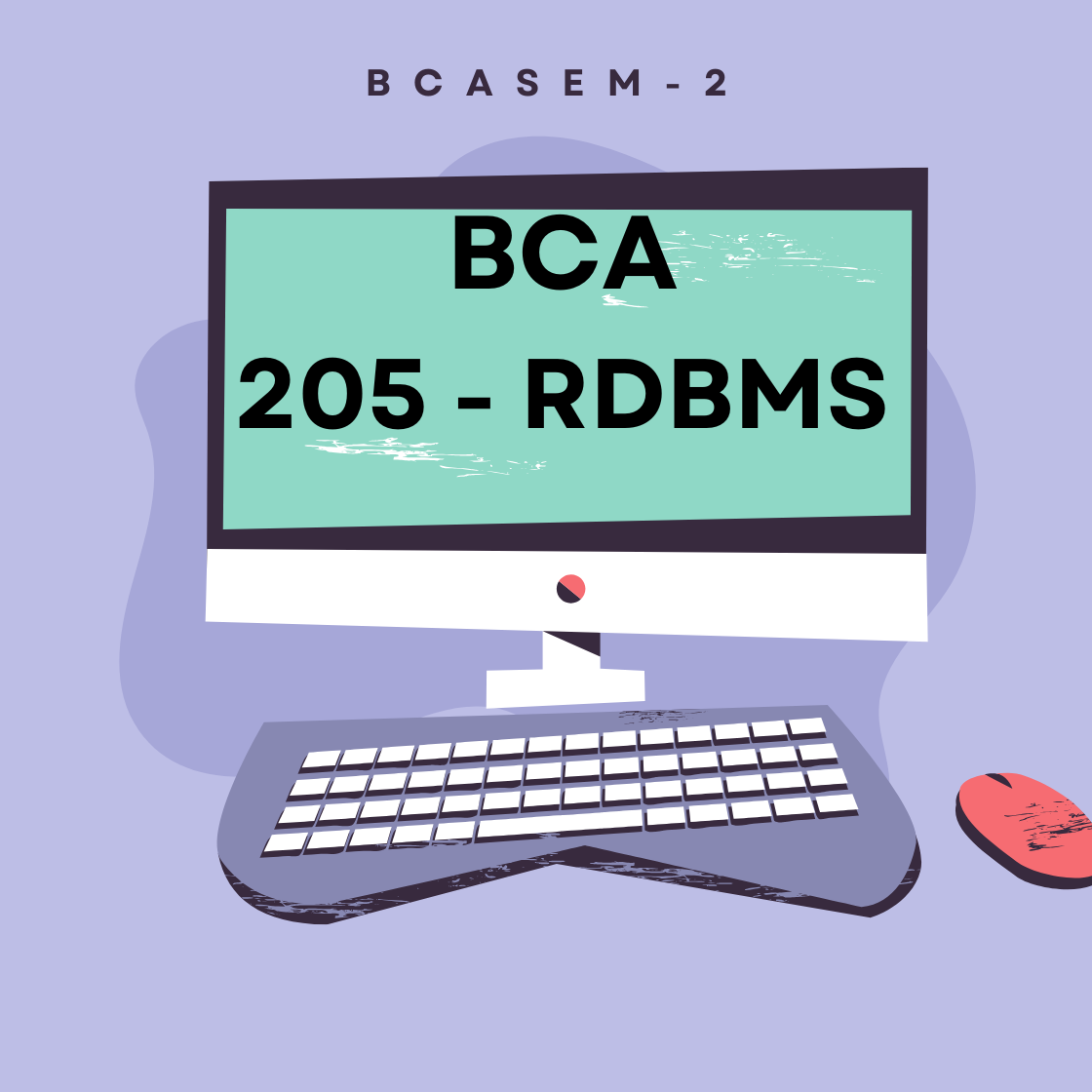
INDEX
- 2.1 Concepts of Internet and Intranet
- 2.1.1 Working of Internet and its architecture
- 2.1.2 Working of Intranet and its architeture
- 2.1.3 Network Devices terminologies: Hub, modem, switch, Routers, Gateways,
Access point
- 2.2 Types of Cables: co-axial, UTP, Fiber Optic cable
NOTES
🌐 Internet – Concept
The Internet is a massive, interconnected network of computers spread across the globe that communicate using standardized protocols, mainly TCP/IP (Transmission Control Protocol/Internet Protocol). It is essentially a “network of networks”, allowing individuals, businesses, organizations, and governments to exchange information, provide services, and access resources worldwide.
Key Characteristics of the Internet:
Global Accessibility – Anyone with an Internet connection can access information, websites, emails, and services from anywhere in the world.
Public Network – The Internet is open and public, which means it is accessible to everyone, although access may be regulated or restricted by some countries.
Standardized Protocols – It relies on common protocols like HTTP/HTTPS for websites, FTP for file transfer, SMTP for emails, etc.
Diverse Services – Provides communication (emails, video calls), entertainment (movies, games, music), social interaction (social media), commerce (e-commerce, online banking), education (e-learning platforms), and much more.
Unlimited Scope – There is no boundary to the information available, making it a universal information resource.
Advantages of the Internet:
Easy access to a vast amount of information.
Instant global communication.
Online education and training opportunities.
Platform for business, e-commerce, and marketing.
Entertainment and social networking.
Limitations of the Internet:
Information overload and difficulty in verifying accuracy.
Risks like hacking, cybercrime, and privacy invasion.
Possibility of addiction and over-dependence.
Exposure to inappropriate or harmful content.
🏢 Intranet – Concept
An Intranet is a private network that uses Internet technologies (like web browsers, servers, and TCP/IP protocols) but is restricted to a particular organization or institution. It is designed to allow employees or authorized members to share information, collaborate, and access internal systems securely.
Key Characteristics of an Intranet:
Restricted Access – Unlike the Internet, only authorized users such as employees of an organization can access the intranet.
Private Network – Operates within the boundaries of an organization, making it more secure and controlled.
Internal Communication – Provides tools like internal emails, messaging, bulletin boards, and discussion forums for staff.
Centralized Information – Acts as a hub for company policies, announcements, employee manuals, training materials, and project documentation.
Business Applications – Often integrates with internal systems like Human Resource Management, Customer Relationship Management, or Enterprise Resource Planning software.
Advantages of an Intranet:
Secure sharing of organizational data.
Improved internal communication and collaboration.
Centralized access to policies, resources, and applications.
Enhances productivity by providing quick access to relevant tools and documents.
Reduces costs by minimizing paper-based communication and manual processes.
Limitations of an Intranet:
Limited to internal users only (no global reach).
Requires maintenance and proper security measures.
Effectiveness depends on employee participation and proper updating of content.
🔑 Major Differences Between Internet and Intranet:
| Feature | Internet (🌐) | Intranet (🏢) |
|---|---|---|
| Accessibility | Open to anyone worldwide | Restricted to employees/authorized users |
| Scope | Global network | Localized within an organization |
| Security | More vulnerable to cyber threats | More secure with firewalls and authentication |
| Purpose | Information sharing, communication, services | Internal communication, data sharing, workflow |
| Users | General public | Members of an organization |
⚙️ Working of the Internet
The Internet works through a combination of hardware components, protocols, and services that ensure smooth communication.
1. Data Transmission
Information on the Internet is transmitted in the form of data packets.
When you send a message or access a website, the data is divided into small packets.
Each packet contains the data itself plus information about the sender, receiver, and sequence number.
2. Use of IP Address
Every device connected to the Internet has a unique IP (Internet Protocol) address.
The IP address ensures that packets reach the correct destination.
Example: Just like a postal address guides a letter, an IP address guides Internet data.
3. Role of DNS (Domain Name System)
Humans use website names like
www.example.com.Computers, however, understand only IP addresses.
The DNS acts like a telephone directory, converting domain names into their corresponding IP addresses.
4. Routing of Data
Data travels through multiple routers (intermediate devices) that decide the best path for packets.
Routers examine the IP address in each packet and forward it closer to its destination.
5. Protocols for Communication
The most important are TCP/IP:
TCP (Transmission Control Protocol): Splits data into packets and ensures reliable delivery.
IP (Internet Protocol): Assigns addresses and guides packets to their destination.
6. Client-Server Model
Most Internet services work on the client-server principle.
Example: When you open a website, your browser (client) requests data from a web server.
The server processes the request and sends the required web pages back.
🌐 Internet Architecture
The Internet architecture refers to the design structure and framework that allows billions of devices across the globe to communicate with each other efficiently, securely, and reliably. It is not a single network, but rather a network of interconnected networks, built on standardized protocols and layered design.
The architecture follows a layered model, most commonly the TCP/IP model, which is simpler than the OSI model and more widely used in real-world Internet communication.
🔑 Principles of Internet Architecture
End-to-End Communication
The Internet is designed so that intelligence rests mainly in the end devices (computers, smartphones, servers).
Intermediate devices (like routers) mainly forward packets rather than interpreting them.
Packet Switching
Data is broken into small units called packets.
Each packet travels independently across the network and may take different routes.
At the destination, packets are reassembled in the correct order.
Scalability
The architecture is designed to accommodate growth.
More devices, networks, and services can be added without disturbing the overall structure.
Fault Tolerance
If one path fails, packets automatically reroute through alternative paths.
This makes the Internet resilient and reliable.
🏗️ Layered Architecture of the Internet (TCP/IP Model)
The Internet architecture is usually explained using four main layers, each with distinct roles:
1. Application Layer
What it does:
Provides services directly to end users and applications.
Allows users to interact with the Internet.
Examples of protocols:
HTTP/HTTPS → Web browsing
SMTP, IMAP, POP3 → Email
FTP → File transfer
DNS → Resolves domain names to IP addresses
Analogy: Like the “apps” you use on your phone — they let you access services without worrying about how data is transmitted internally.
2. Transport Layer
What it does:
Ensures reliable communication between two devices.
Splits data into smaller packets and reassembles them at the destination.
Main protocols:
TCP (Transmission Control Protocol): Connection-oriented, reliable (used for web pages, emails).
UDP (User Datagram Protocol): Connectionless, faster but less reliable (used for streaming, gaming).
Analogy: Like a postal service that ensures letters are correctly numbered, sent, and received in proper order.
3. Internet Layer (Network Layer)
What it does:
Handles addressing, routing, and delivery of packets across different networks.
Makes sure each packet finds its way to the right destination using IP addresses.
Main protocol:
IP (Internet Protocol): IPv4 (32-bit) and IPv6 (128-bit).
Supporting protocols:
ICMP (for error messages), ARP (for mapping IP to physical address).
Analogy: Like the postal system using addresses (house number, street, city) to deliver a letter.
4. Network Access Layer (Link Layer)
What it does:
Deals with the actual physical connection of devices to the network.
Handles how data is placed on and taken off the network medium.
Technologies used:
Ethernet, Wi-Fi, Fiber optics, DSL, 4G/5G, etc.
Analogy: Like the road, vehicles, and delivery trucks that physically carry your letter from sender to receiver.
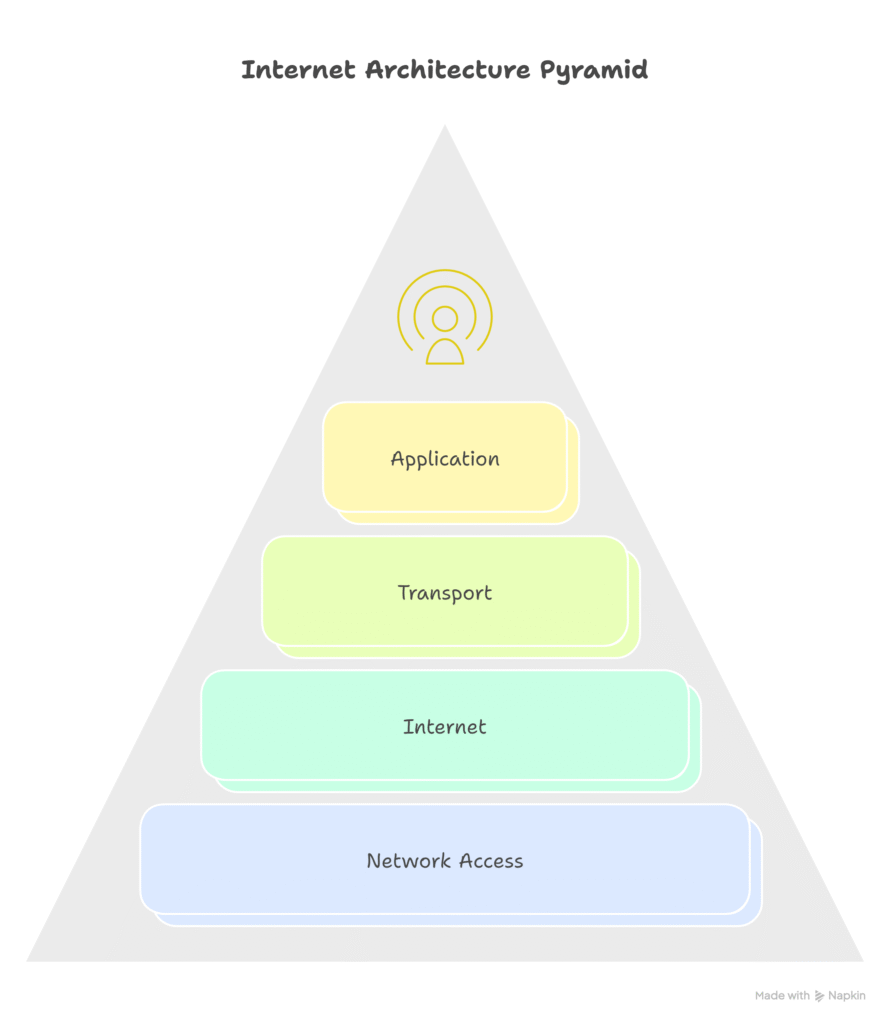
🏢 Working of Intranet and Its Architecture
An Intranet is a private network that uses Internet technologies (like web browsers, servers, and TCP/IP protocols) but is accessible only to authorized users within an organization. It is mainly used to share information, facilitate communication, and support internal processes securely.
Unlike the Internet, which is public and open to everyone, an intranet is restricted, secure, and organization-focused.
⚙️ Working of an Intranet
The working of an intranet is similar to the Internet but limited to internal users and controlled resources.
1. User Access
Employees log in using secure credentials (username & password).
Authentication ensures only authorized members can access the intranet.
2. Web Technologies
It uses the same technologies as the Internet (HTML, HTTP/HTTPS, TCP/IP, browsers).
Employees can use a web browser to navigate through the intranet just like they browse the Internet.
3. Centralized Server
An organization maintains web servers that host documents, forms, applications, and internal websites.
Employees connect to these servers to retrieve information or services.
4. Information Sharing
Policies, notices, manuals, project documents, and training materials are uploaded to the intranet.
Employees can download, upload, or update files based on their permissions.
5. Internal Communication Tools
Chat systems, discussion forums, internal email, and video conferencing are often integrated.
This ensures smooth collaboration among teams.
6. Security Features
Firewalls and access control systems protect intranet resources from external access.
Data encryption is often used for sensitive communications.
7. Integration with Business Applications
Intranets often integrate with systems like ERP (Enterprise Resource Planning), HR Management Systems, and CRM (Customer Relationship Management) to streamline organizational operations.
🏗️ Architecture of an Intranet
The architecture of an intranet is built on client-server principles and generally includes multiple layers to ensure proper communication, security, and functionality.
1. Presentation Layer (User Interface)
This is what employees see and interact with through a web browser or an intranet portal.
It provides access to dashboards, menus, search bars, and internal applications.
Example: An employee logging into an intranet portal to check leave balance or company announcements.
2. Application Layer
This layer contains all the applications and services employees use on the intranet.
Examples:
HR management tools
Internal chat/messaging systems
File sharing systems
Knowledge base or document libraries
This layer ensures employees can collaborate, share data, and work productively.
3. Middleware Layer
Acts as a bridge between the front-end and the back-end systems.
Ensures smooth integration with databases and business applications.
Example: Middleware connects the intranet with payroll or ERP software so employees can check salary slips or project updates.
4. Database Layer
Stores all organizational data such as employee details, company documents, training materials, project reports, etc.
Ensures secure storage and quick retrieval of information.
Example: An employee handbook stored in the database can be retrieved by anyone with access rights.
5. Network and Security Layer
Provides the infrastructure for connectivity and protection.
Includes LAN (Local Area Network), VPN (Virtual Private Network), and firewalls.
This layer ensures only authorized users inside (or remote workers through VPN) can access intranet resources.
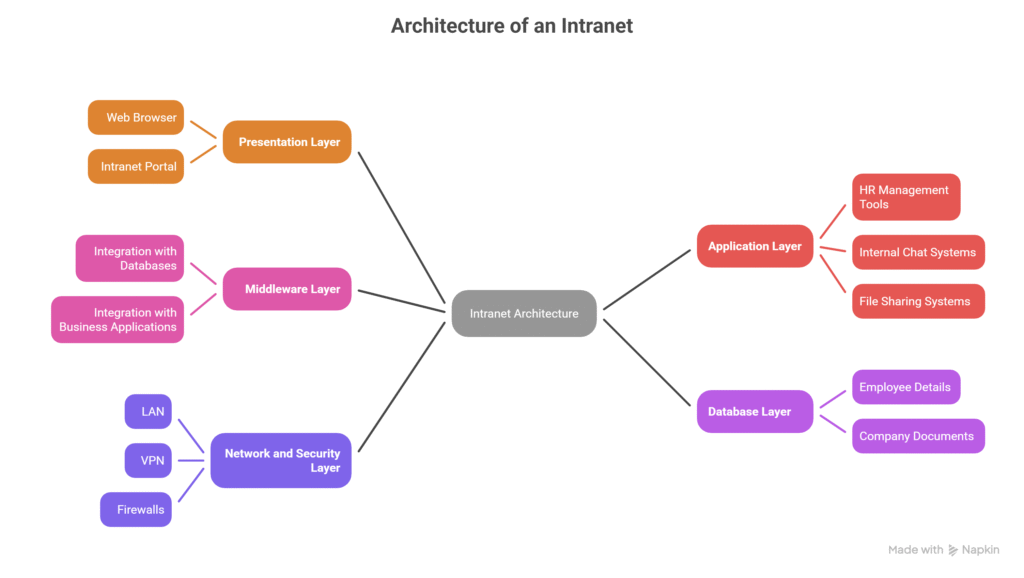
🔄 Example of How Intranet Works in Real-Time
An employee logs in to the company’s intranet portal using a browser.
The request is authenticated by the intranet server.
The server fetches required data (say, HR policy or leave form) from the database.
The application layer formats it into a user-friendly page.
The information is displayed on the employee’s device through the presentation layer.
🌟 Features of Intranet Architecture
Secure and Private: Limited to employees only.
Centralized Information: Provides a single point of access for policies, resources, and communication.
Scalable: Can expand with the organization as more users and applications are added.
Collaborative: Promotes teamwork by integrating chat, forums, and file sharing.
Efficient: Reduces paperwork and manual processes, improving productivity.
🔑 Summary Table
| Device | Function | OSI Layer | Key Point |
|---|---|---|---|
| Hub | Broadcasts data to all devices | Layer 1 (Physical) | Simple, no filtering |
| Modem | Converts digital ↔ analog signals | Layer 1 & 2 | Connects to ISP via phone/cable lines |
| Switch | Forwards data to specific device using MAC address | Layer 2 (Data Link) | Efficient LAN communication |
| Router | Connects different networks using IP addresses | Layer 3 (Network) | Directs data across Internet |
| Gateway | Connects networks with different protocols | Multiple layers | Performs protocol conversion |
| Access Point | Provides wireless access to wired LAN | Layer 2 (Data Link) | Enables Wi-Fi connectivity |
📡 Network Devices Terminologies: Detailed Explanation
Network devices are hardware components that enable computers, servers, and other devices to communicate within a network or across networks. Each device has a specific function that contributes to efficient, secure, and reliable data transfer.
1. 🔄 Hub
A hub is one of the most basic network devices used to connect multiple devices in a Local Area Network (LAN). It is considered a dumb device because it does not process or filter data.
How It Works:
When a device sends data to a hub, the hub broadcasts the data to all connected devices, regardless of the intended recipient.
It operates at the Physical Layer (Layer 1) of the OSI model, meaning it only transmits raw bits over the network.
Hubs do not have the intelligence to identify which device should receive the data.
Advantages:
Simple and inexpensive.
Easy to set up for small networks.
Disadvantages:
All devices receive all data, which can lead to network congestion.
Inefficient for large networks because it does not isolate traffic.
Use Case:
Suitable for small offices or labs where cost is a priority, and network traffic is minimal.
2. 📞 Modem (Modulator-Demodulator)
A modem is a device that connects a network or computer to the Internet using telephone lines, cable, or fiber optics. Its primary role is to convert signals for transmission.
How It Works:
Converts digital signals from a computer into analog signals for transmission over traditional phone lines (modulation).
Converts incoming analog signals back into digital form that the computer can process (demodulation).
Types of Modems:
DSL Modem: Uses telephone lines for broadband.
Cable Modem: Connects via coaxial cable.
Fiber Modem: Connects using fiber optic lines.
Advantages:
Provides Internet connectivity for homes and offices.
Can support high-speed broadband connections.
Disadvantages:
Limited to the type of service provided by the ISP.
Cannot manage network traffic or connect multiple devices on its own (requires a router for that).
Use Case:
Homes or small offices connecting to the Internet through an ISP.
3. 🔀 Switch
A switch is a more intelligent networking device compared to a hub. It connects multiple devices in a LAN and forwards data only to the device it is intended for.
How It Works:
Uses MAC addresses to determine which device should receive the data.
Reduces unnecessary traffic and improves network efficiency.
Operates mainly at the Data Link Layer (Layer 2), though some advanced switches work at Layer 3 (routing).
Advantages:
Efficiently manages network traffic.
Supports multiple simultaneous connections without data collision.
Enhances network performance and reduces latency.
Disadvantages:
Slightly more expensive than a hub.
Requires basic network configuration knowledge for optimal performance.
Use Case:
Offices, schools, and large organizations for connecting multiple computers in a LAN.
4. 🌍 Router
A router is a device that connects different networks together, such as a home LAN to the Internet. It directs data based on IP addresses.
How It Works:
Examines the destination IP address of incoming packets and chooses the best path to forward them.
Maintains routing tables and uses protocols to determine the most efficient route.
Provides security features like NAT (Network Address Translation) and firewalls.
Advantages:
Connects multiple networks efficiently.
Provides Internet access to multiple devices simultaneously.
Offers security and traffic management features.
Disadvantages:
More expensive than hubs or switches.
Configuration may be complex for beginners.
Use Case:
Homes, offices, and enterprises connecting LANs to the Internet.
5. 🔗 Gateway
A gateway is a device that allows communication between networks that use different protocols. It acts as a translator between incompatible networks.
How It Works:
Converts data formats, addresses, and protocols so that devices on one network can communicate with devices on another.
Can operate at multiple OSI layers depending on the type of conversion.
Advantages:
Enables integration of different network types.
Supports communication between old legacy systems and modern networks.
Disadvantages:
More expensive than routers and switches.
May introduce delays due to protocol conversion.
Use Case:
Enterprises connecting internal networks with external systems using different protocols.
6. 📶 Access Point (AP)
An Access Point is a device that allows wireless devices to connect to a wired LAN. It extends the network to wireless clients like laptops, tablets, and smartphones.
How It Works:
Acts as a bridge between the wired Ethernet network and wireless devices.
Can handle multiple devices simultaneously and extend Wi-Fi coverage.
Operates mainly at the Data Link Layer (Layer 2).
Advantages:
Enables wireless connectivity for mobility and convenience.
Increases network coverage in large areas.
Disadvantages:
Wireless connections can be affected by interference.
Security must be managed carefully to prevent unauthorized access.
Use Case:
Offices, campuses, and public places providing Wi-Fi access to multiple users.
