PL/sQL and conditional statement
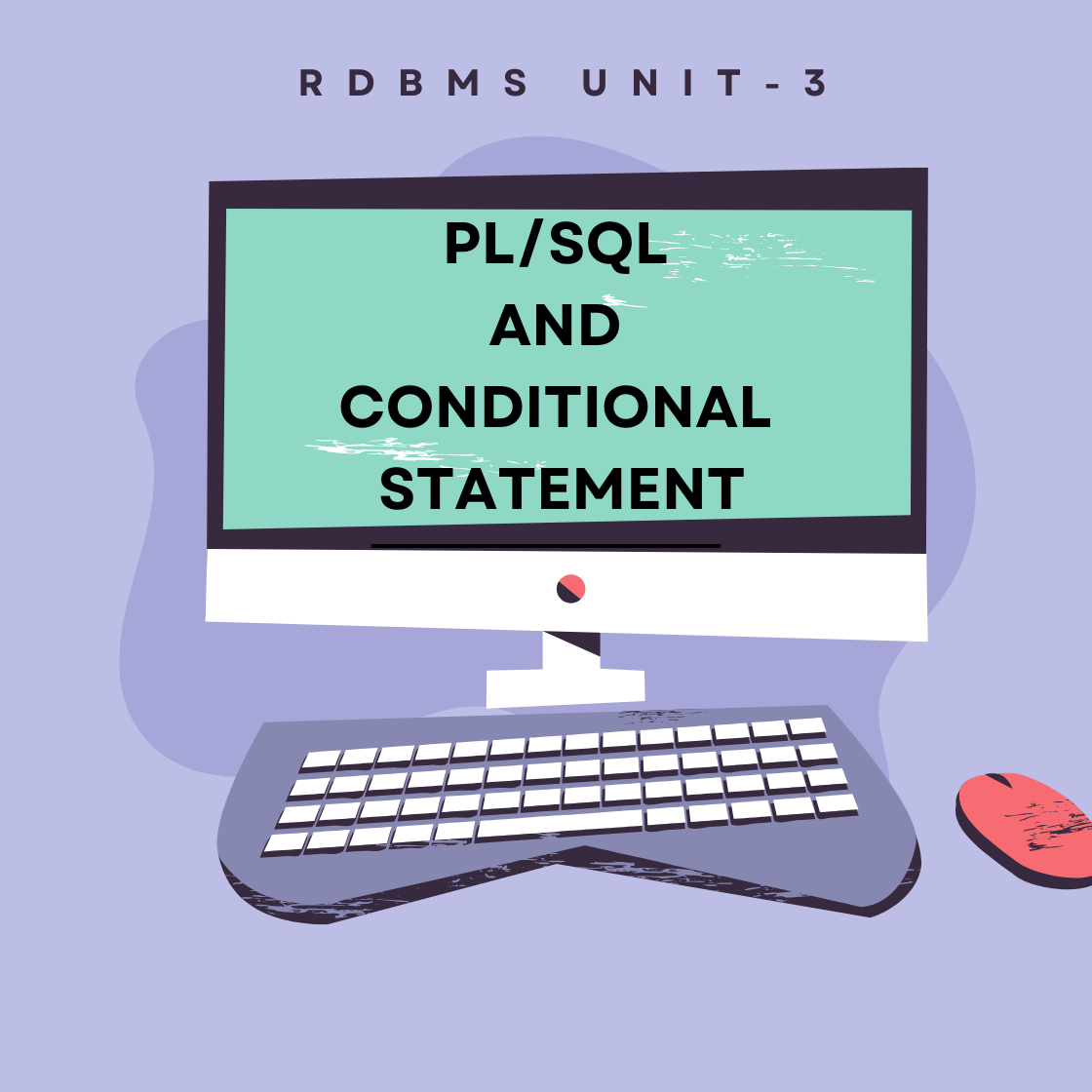
INDEX
3.1 Introduction to PL/SQL (Definition & Block Structure)
3.2 Variables, Constants and Data Type
3.3 Assigning Values to Variables
3.4 User Defined Record
3.5 Conditional Statements
3.5.1 IF…THEN statement
3.5.2 IF..Else statements
3.5.3 multiple conditions
3.5.4 Nested IF statements
3.5.5 CASE statements
3.1 Introduction to PL/SQL (Definition & Block Structure)
3.2 Variables, Constants and Data Type
3.3 Assigning Values to Variables
3.4 User Defined Record
3.5 Conditional Statements
3.5.1 IF…THEN statement
3.5.2 IF..Else statements
3.5.3 multiple conditions
3.5.4 Nested IF statements
3.5.5 CASE statements
PL/sQL and conditional statement
Introduction to PL/SQL
PL/SQL (Procedural Language/Structured Query Language) is an extension of SQL (Structured Query Language) used in Oracle databases.
It is designed to enhance the capabilities of SQL by adding procedural constructs such as loops, conditions, and error handling.
PL/SQL allows developers to write complex queries, create stored procedures, triggers, and functions, and implement business logic within the database.
It helps in reducing network traffic by executing multiple SQL statements in a single block, improving performance and efficiency.
Definition of PL/SQL
PL/SQL is a procedural programming language developed by Oracle Corporation.
It extends SQL by incorporating programming features such as variables, conditions, loops, and exception handling.
It enables users to write modular, reusable, and maintainable code within an Oracle database environment.
Key Features of PL/SQL:
Supports procedural constructs like loops and conditions.
Allows block-structured programming.
Improves performance by reducing network traffic.
Provides robust error handling through exception handling.
Enables the creation of stored procedures, functions, and triggers.
Ensures security through encapsulation of business logic.
PL/SQL Block Structure
PL/SQL code is structured into blocks, which makes it modular and easy to manage. A PL/SQL block consists of three main sections:
Declaration Section (Optional)
Execution Section (Mandatory)
Exception Handling Section (Optional)
Basic Syntax of a PL/SQL Block:
DECLARE
-- Declaration Section (Optional)
variable_name datatype;
BEGIN
-- Execution Section (Mandatory)
-- SQL and PL/SQL statements go here
EXCEPTION
-- Exception Handling Section (Optional)
WHEN exception_name THEN
-- Handling statements
END;
/
1. Declaration Section :-
This section starts with the keyword
DECLARE.It is optional and is used to declare variables, constants, cursors, and user-defined exceptions.
Variables declared here can be used throughout the block.
Example:
DECLARE
employee_name VARCHAR2(50);
employee_salary NUMBER(10,2);
2. Execution Section :-
This is the mandatory part of a PL/SQL block.
It begins with the keyword
BEGINand ends withEND;.This section contains SQL queries, assignments, loops, and conditional statements to perform specific operations.
BEGIN
employee_name := 'John Doe';
employee_salary := 50000;
DBMS_OUTPUT.PUT_LINE('Employee Name: ' || employee_name);
DBMS_OUTPUT.PUT_LINE('Employee Salary: ' || employee_salary);
END;
/
3. Exception Handling Section :-
This section starts with the keyword
EXCEPTION.It is optional but useful for handling errors gracefully.
It helps in catching runtime errors and taking appropriate actions.
EXCEPTION
WHEN OTHERS THEN
DBMS_OUTPUT.PUT_LINE('An error occurred.');
Example of a Complete PL/SQL Block:
DECLARE
employee_name VARCHAR2(50);
employee_salary NUMBER(10,2);
BEGIN
-- Assigning values
employee_name := 'Alice Johnson';
employee_salary := 60000;
-- Displaying values
DBMS_OUTPUT.PUT_LINE('Employee Name: ' || employee_name);
DBMS_OUTPUT.PUT_LINE('Employee Salary: ' || employee_salary);
EXCEPTION
WHEN OTHERS THEN
DBMS_OUTPUT.PUT_LINE('An error occurred.');
END;
/
Explanation:
The
DECLAREsection defines two variables:employee_nameandemployee_salary.The
BEGINsection assigns values to these variables and displays them usingDBMS_OUTPUT.PUT_LINE.The
EXCEPTIONsection handles any unexpected errors.
Variables, Constants, and Data Types in PL/SQL.
1. Variables in PL/SQL :-
- A variable in PL/SQL is a named storage location that holds a value, which can change during program execution.
- Variables help store and manipulate data dynamically in PL/SQL blocks.
Declaration of Variables
Variables must be declared before they are used.
The declaration includes the variable name, data type, and an optional initial value.
The syntax for declaring a variable is:
variable_name datatype [DEFAULT initial_value];
Or
variable_name datatype := initial_value;
EXAMPLE :-
DECLARE
employee_name VARCHAR2(50);
employee_salary NUMBER(10,2) DEFAULT 50000;
department_id NUMBER := 101;
BEGIN
-- Assigning values
employee_name := 'John Doe';
employee_salary := employee_salary + 5000;
-- Displaying values
DBMS_OUTPUT.PUT_LINE('Employee Name: ' || employee_name);
DBMS_OUTPUT.PUT_LINE('Employee Salary: ' || employee_salary);
DBMS_OUTPUT.PUT_LINE('Department ID: ' || department_id);
END;
/
Rules for Declaring Variables
The variable name must start with a letter.
It can contain letters, numbers, and underscores but cannot start with a number.
The variable name must be unique within its scope.
It should not be a reserved keyword in PL/SQL.
2. Constants in PL/SQL :-
A constant is similar to a variable, but its value cannot be changed after being assigned.
Constants are useful when a fixed value is needed throughout the program.
Declaration of Constants.
Constants are declared using the
CONSTANTkeyword.They must be initialized at the time of declaration.
constant_name CONSTANT datatype := value;
EXAMPLE :-
DECLARE
pi CONSTANT NUMBER := 3.14159;
gravity CONSTANT NUMBER := 9.81;
BEGIN
DBMS_OUTPUT.PUT_LINE('Value of Pi: ' || pi);
DBMS_OUTPUT.PUT_LINE('Gravity Acceleration: ' || gravity);
END;
/
Key Points About Constants.
The
CONSTANTkeyword makes the variable read-only.A constant must be assigned a value at the time of declaration.
Once assigned, its value cannot be changed.
3. Data Types in PL/SQL :-
- PL/SQL provides different data types to define variables and constants based on the type of data they store.
Categories of Data Types
PL/SQL data types are classified into the following main categories:
1. Scalar Data Types :-
These data types store single values.
| Data Type | Description | Example |
|---|---|---|
| NUMBER(p,s) | Stores integers and floating-point numbers | salary NUMBER(10,2); |
| VARCHAR2(n) | Stores variable-length character strings (max 32,767 bytes) | name VARCHAR2(50); |
| CHAR(n) | Stores fixed-length character strings | code CHAR(5); |
| DATE | Stores date and time values | dob DATE; |
| BOOLEAN | Stores TRUE, FALSE, or NULL values | is_active BOOLEAN; |
Example: Using Scalar Data Types
DECLARE
emp_id NUMBER(5);
emp_name VARCHAR2(50);
emp_salary NUMBER(8,2);
emp_join_date DATE;
is_manager BOOLEAN;
BEGIN
emp_id := 101;
emp_name := 'Alice';
emp_salary := 75000.50;
emp_join_date := TO_DATE('2023-06-15', 'YYYY-MM-DD');
is_manager := TRUE;
DBMS_OUTPUT.PUT_LINE('Employee ID: ' || emp_id);
DBMS_OUTPUT.PUT_LINE('Employee Name: ' || emp_name);
DBMS_OUTPUT.PUT_LINE('Employee Salary: ' || emp_salary);
DBMS_OUTPUT.PUT_LINE('Joining Date: ' || emp_join_date);
DBMS_OUTPUT.PUT_LINE('Is Manager: ' || is_manager);
END;
/
Assigning Values to Variables in PL/SQL Block.
In PL/SQL, assigning values to variables is a fundamental operation that enables data storage and manipulation within a block.
PL/SQL provides multiple ways to assign values to variables, each suitable for different scenarios. Proper value assignment ensures efficient processing and accurate computations.
Ways to Assign Values to Variables.
PL/SQL provides three primary methods to assign values to variables:
Using the
DEFAULTKeyword (at the time of declaration)Using the
:=Operator (in theDECLAREorBEGINsection)Using the
SELECT INTOStatement (assigning values from a database query)
1. Using the DEFAULT Keyword :-
The
DEFAULTkeyword initializes a variable with a predefined value at the time of declaration.This method improves code readability and prevents uninitialized variables.
Syntax :-
variable_name datatype DEFAULT value;
EXAMPLE :-
DECLARE employee_name VARCHAR2(50) DEFAULT 'John Doe'; employee_salary NUMBER(8,2) DEFAULT 50000; BEGIN DBMS_OUTPUT.PUT_LINE('Employee Name: ' || employee_name); DBMS_OUTPUT.PUT_LINE('Employee Salary: ' || employee_salary); END; /
2. Using the := Operator :-
The
:=operator assigns a value to a variable in the declaration section or within the execution section (BEGIN ... END).This is the most common way to assign values dynamically.
SYNTAX
variable_name := value;
EXAMPLE :-
DECLARE
employee_id NUMBER(5);
employee_name VARCHAR2(50);
employee_salary NUMBER(8,2);
BEGIN
-- Assigning values
employee_id := 101;
employee_name := 'Alice';
employee_salary := 75000;
-- Displaying assigned values
DBMS_OUTPUT.PUT_LINE('Employee ID: ' || employee_id);
DBMS_OUTPUT.PUT_LINE('Employee Name: ' || employee_name);
DBMS_OUTPUT.PUT_LINE('Employee Salary: ' || employee_salary);
END;
/
Key point :-
Allows dynamic assignment during execution.
Provides flexibility to update values at runtime.
Used for both numerical and string values.
3. Using the SELECT INTO Statement.
The
SELECT INTOstatement assigns a value retrieved from a database query to a PL/SQL variable.It is useful when fetching values from tables.
Syntax
SELECT column_name INTO variable_name FROM table_name WHERE condition;
EXAMPLE :-
DECLARE
employee_name VARCHAR2(50);
employee_salary NUMBER(8,2);
BEGIN
-- Assigning values from the database
SELECT name, salary INTO employee_name, employee_salary
FROM employees
WHERE employee_id = 102;
-- Displaying assigned values
DBMS_OUTPUT.PUT_LINE('Employee Name: ' || employee_name);
DBMS_OUTPUT.PUT_LINE('Employee Salary: ' || employee_salary);
END;
/ Handling Null Values in Assignments.
If no value is assigned, a variable holds
NULLby default.Using
NVL()function preventsNULLvalues by providing a default.Example: Avoiding Null Values in Assignments
DECLARE
employee_bonus NUMBER(10,2);
BEGIN
-- If NULL, assign default value
employee_bonus := NVL(employee_bonus, 5000);
DBMS_OUTPUT.PUT_LINE('Employee Bonus: ' || employee_bonus);
END;
/
User-Defined Record in PL/SQL
A user-defined record in PL/SQL is a composite data type that groups multiple related values into a single unit.
It allows programmers to store and manipulate different types of data as a single record, similar to a row in a table.
PL/SQL records help in organizing data efficiently, reducing the need for multiple variables, and improving readability and maintainability of the code.
Declaring a User-Defined Record.
- A user-defined record is declared using the
TYPEstatement within theDECLAREsection of a PL/SQL block.
Steps to Create a User-Defined. Record:
Declare a record type using
TYPE ... IS RECORD.Declare a variable of that record type.
Assign values to the fields of the record.
Use the record in PL/SQL operations.
Syntax :-
DECLARE
TYPE record_type IS RECORD (
field1 datatype,
field2 datatype,
field3 datatype
);
variable_name record_type;
BEGIN
-- Assigning values to record fields
variable_name.field1 := value1;
variable_name.field2 := value2;
variable_name.field3 := value3;
-- Displaying record values
DBMS_OUTPUT.PUT_LINE('Field 1: ' || variable_name.field1);
DBMS_OUTPUT.PUT_LINE('Field 2: ' || variable_name.field2);
DBMS_OUTPUT.PUT_LINE('Field 3: ' || variable_name.field3);
END;
/ Example 1: Basic User-Defined Record
DECLARE
-- Defining a record type
TYPE employee_record IS RECORD (
emp_id NUMBER(5),
emp_name VARCHAR2(50),
emp_salary NUMBER(10,2)
);
-- Declaring a variable of record type
emp employee_record;
BEGIN
-- Assigning values to the record fields
emp.emp_id := 101;
emp.emp_name := 'John Doe';
emp.emp_salary := 75000;
-- Displaying record values
DBMS_OUTPUT.PUT_LINE('Employee ID: ' || emp.emp_id);
DBMS_OUTPUT.PUT_LINE('Employee Name: ' || emp.emp_name);
DBMS_OUTPUT.PUT_LINE('Employee Salary: ' || emp.emp_salary);
END;
/ Example 2: Fetching Data from a Table into a Record
DECLARE
-- Defining a record type
TYPE employee_record IS RECORD (
emp_id employees.id%TYPE,
emp_name employees.name%TYPE,
emp_salary employees.salary%TYPE
);
-- Declaring a variable of record type
emp employee_record;
BEGIN
-- Fetching data from the table into the record
SELECT id, name, salary INTO emp.emp_id, emp.emp_name, emp.emp_salary
FROM employees
WHERE id = 102;
-- Displaying the retrieved values
DBMS_OUTPUT.PUT_LINE('Employee ID: ' || emp.emp_id);
DBMS_OUTPUT.PUT_LINE('Employee Name: ' || emp.emp_name);
DBMS_OUTPUT.PUT_LINE('Employee Salary: ' || emp.emp_salary);
END;
/ Conditional Statements in PL/SQL.
Conditional statements in PL/SQL control the flow of execution based on specific conditions.
hese statements evaluate conditions and execute different blocks of code accordingly.
PL/SQL provides several conditional structures, including
IF...THEN,IF...ELSE, multiple conditions, and nestedIFstatements.
IF…THEN Statement.
The
IF...THENstatement executes a block of code only if the specified condition is TRUE.If the condition evaluates to FALSE or NULL, the block of code inside the
THENstatement is skipped.Syntax.
IF condition THEN -- Code to execute if condition is TRUE END IF;
Example: Basic IF…THEN Statement
DECLARE
salary NUMBER := 60000;
BEGIN
IF salary > 50000 THEN
DBMS_OUTPUT.PUT_LINE('The salary is above 50,000.');
END IF;
END;
/ Key Points:
Executes only when the condition is TRUE.
Skips execution if the condition is FALSE or NULL.
Used for single-condition checks.
IF…ELSE Statement.
The
IF...ELSEstatement provides an alternative execution path when the condition evaluates to FALSE or NULL.If the condition is TRUE, the
THENblock executes; otherwise, theELSEblock executes.SYNTAX
IF condition THEN -- Code to execute if condition is TRUE ELSE -- Code to execute if condition is FALSE or NULL END IF;
Example: IF…ELSE Statement
DECLARE
salary NUMBER := 40000;
BEGIN
IF salary > 50000 THEN
DBMS_OUTPUT.PUT_LINE('The salary is above 50,000.');
ELSE
DBMS_OUTPUT.PUT_LINE('The salary is 50,000 or below.');
END IF;
END;
/ Key point
Provides an alternative block for execution.
Ensures that at least one block executes.
Useful for binary decision-making (Yes/No, Pass/Fail, etc.).
Multiple Conditions.
To check multiple conditions, ELSE IF (ELSIF) statements are used. This structure evaluates conditions sequentially and executes the first TRUE condition’s block.
If none are TRUE, the
ELSEblock executes.Syntax:
IF condition1 THEN -- Code to execute if condition1 is TRUE ELSIF condition2 THEN -- Code to execute if condition2 is TRUE ELSIF condition3 THEN -- Code to execute if condition3 is TRUE ELSE -- Code to execute if none of the conditions are TRUE END IF;
Example: Using Multiple Conditions
DECLARE
marks NUMBER := 78;
BEGIN
IF marks >= 90 THEN
DBMS_OUTPUT.PUT_LINE('Grade: A');
ELSIF marks >= 80 THEN
DBMS_OUTPUT.PUT_LINE('Grade: B');
ELSIF marks >= 70 THEN
DBMS_OUTPUT.PUT_LINE('Grade: C');
ELSE
DBMS_OUTPUT.PUT_LINE('Grade: F');
END IF;
END;
/ Key Points:
Evaluates multiple conditions sequentially.
Executes only the first TRUE condition’s block.
The
ELSEblock handles cases where no conditions are met.
Nested IF Statements.
A nested IF statement is an
IFstatement inside anotherIFstatement.It is useful when decisions depend on multiple conditions that require further evaluation.
SYNTAX
IF condition1 THEN
IF condition2 THEN
-- Code to execute if both conditions are TRUE
ELSE
-- Code to execute if condition1 is TRUE but condition2 is FALSE
END IF;
ELSE
-- Code to execute if condition1 is FALSE
END IF; Example: Nested IF Statements
DECLARE
salary NUMBER := 60000;
experience NUMBER := 5;
BEGIN
IF salary > 50000 THEN
IF experience >= 5 THEN
DBMS_OUTPUT.PUT_LINE('Eligible for Senior Position.');
ELSE
DBMS_OUTPUT.PUT_LINE('Eligible for Mid-Level Position.');
END IF;
ELSE
DBMS_OUTPUT.PUT_LINE('Not eligible for a senior position.');
END IF;
END;
/
Lorem ipsum dolor sit amet, consectetur adipiscing elit. Ut elit tellus, luctus nec ullamcorper mattis, pulvinar dapibus leo.
| Conditional Structure | Description | Executes When |
|---|---|---|
| IF...THEN | Executes a block if the condition is TRUE | Condition is TRUE |
| IF...ELSE | Executes one block if condition is TRUE, another if FALSE | Always executes one block |
| IF...ELSIF...ELSE | Checks multiple conditions sequentially | First TRUE condition |
| Nested IF | An IF inside another IF for complex decisions | Both conditions are met |
CASE Statements in PL/SQL.
The
CASEstatement in PL/SQL is a conditional control structure used for decision-making.It evaluates conditions and executes a corresponding block of code based on the first TRUE condition.
The
CASEstatement simplifies complex conditional logic, making the code more readable and efficient.
PL/SQL provides two types of CASE statements:
Simple CASE Statement – Compares a single expression with multiple values.
Searched CASE Statement – Evaluates multiple conditions independently.
1. Simple CASE Statement.
The simple CASE statement compares an expression against multiple values and executes the block corresponding to the first match.
If no match is found, an
ELSEblock (if provided) executes.Syntax
CASE expression
WHEN value1 THEN
-- Code to execute if expression = value1
WHEN value2 THEN
-- Code to execute if expression = value2
ELSE
-- Code to execute if no match is found (optional)
END CASE; Example: Using Simple CASE Statement
DECLARE
grade CHAR(1) := 'B';
BEGIN
CASE grade
WHEN 'A' THEN
DBMS_OUTPUT.PUT_LINE('Excellent');
WHEN 'B' THEN
DBMS_OUTPUT.PUT_LINE('Good');
WHEN 'C' THEN
DBMS_OUTPUT.PUT_LINE('Average');
ELSE
DBMS_OUTPUT.PUT_LINE('Fail');
END CASE;
END;
/ Explanation:
The variable
gradeis compared with predefined values'A','B', and'C'When
grade = 'B', the output is “Good”.If
gradehad a different value, theELSEblock would execute.
2. Searched CASE Statement.
The searched CASE statement evaluates multiple independent conditions.
This is useful when different conditions are required instead of comparing a single expression to multiple values.
Syntax:
CASE
WHEN condition1 THEN
-- Code to execute if condition1 is TRUE
WHEN condition2 THEN
-- Code to execute if condition2 is TRUE
ELSE
-- Code to execute if none of the conditions are TRUE (optional)
END CASE; Example: Using Searched CASE Statement
DECLARE
salary NUMBER := 70000;
BEGIN
CASE
WHEN salary > 100000 THEN
DBMS_OUTPUT.PUT_LINE('High Salary');
WHEN salary BETWEEN 50000 AND 100000 THEN
DBMS_OUTPUT.PUT_LINE('Medium Salary');
ELSE
DBMS_OUTPUT.PUT_LINE('Low Salary');
END CASE;
END;
/
/ Explanation:
The conditions are checked sequentially.
Since
salary = 70000, the second condition is TRUE, and “Medium Salary” is printed.If
salaryhad been greater than 100000, the first block would execute.
3. Using CASE Statement Inside SELECT Query.
The
CASEstatement can also be used inside aSELECTquery to modify output based on conditions.EXAMPLE
SELECT employee_id, name,
CASE
WHEN salary > 100000 THEN 'High Salary'
WHEN salary BETWEEN 50000 AND 100000 THEN 'Medium Salary'
ELSE 'Low Salary'
END AS salary_category
FROM employees;
/ Explanation.
The column salary_category is generated dynamically based on salary values.
This is useful for categorizing data in reports.
4. Using CASE Statement in PL/SQL Block with Variables.
The
CASEstatement can also be used inside a PL/SQL block with variables.Example: Assigning Values Using CASE Statement
DECLARE
age NUMBER := 30;
category VARCHAR2(20);
BEGIN
category := CASE
WHEN age < 18 THEN 'Minor'
WHEN age BETWEEN 18 AND 60 THEN 'Adult'
ELSE 'Senior Citizen'
END;
DBMS_OUTPUT.PUT_LINE('Age Category: ' || category);
END;
/ Explanation:
The variable category is assigned based on age.
If
age = 30, the result is “Adult”.This avoids using multiple
IF...ELSIF...ELSEconditions, making the code cleaner.
5. Nested CASE Statements.
A nested CASE statement is when one
CASEstatement is placed inside another.This is useful for complex decision-making.
EXAMPLE
DECLARE
marks NUMBER := 85;
result VARCHAR2(20);
BEGIN
result := CASE
WHEN marks >= 50 THEN
CASE
WHEN marks >= 90 THEN 'Outstanding'
WHEN marks >= 75 THEN 'Distinction'
ELSE 'Pass'
END
ELSE 'Fail'
END;
DBMS_OUTPUT.PUT_LINE('Result: ' || result);
END;
/ EXPLANATION.
The outer CASE checks if
marks >= 50.The outer CASE checks if
marks >= 50.If
marks < 50, the result is “Fail”.
| Feature | CASE Statement | IF Statement |
|---|---|---|
| Usage | Best for comparing a single variable against multiple values | Best for evaluating independent conditions |
| Readability | More concise and structured | Can become complex with multiple conditions |
| Performance | Slightly better for multiple comparisons | Similar performance, but harder to manage with many conditions |
| Flexibility | Works well in SELECT queries and PL/SQL blocks | Used only in procedural logic |
